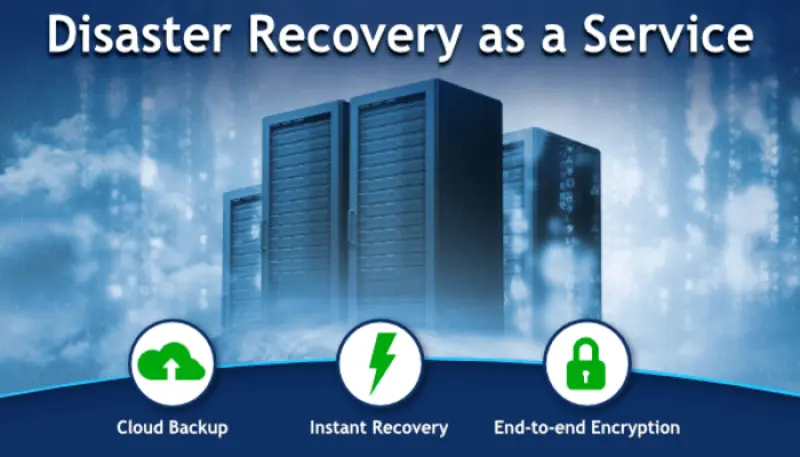When your business systems go down for even an hour, it can cost a lot of money. For a small business, this could be thousands of dollars. For a big company, it could be millions. Are you ready for a major outage, a natural disaster, or a ransomware attack? If this question makes you worry, you are in the right place.
Disaster Recovery as a Service (DRaaS) is not just for huge companies anymore. It is a key tool that businesses of all sizes can afford. It acts as a lifeline when things go wrong. We looked at more than two dozen DRaaS companies. We read reviews from top sources like Gartner and G2. From this research, we found the best choices for 2025. This guide will help you learn what DRaaS is, see how it works, and find the right provider for you. Also we can help you find the right Backup and DRaaS solution best for your needs.
What Is DRaaS and How Does It Work?.
Disaster Recovery as a Service (DRaaS) is a cloud service. It helps your business by copying your computer systems (servers) to a safe place run by another company. If a disaster happens, that company can turn on your copied systems in their cloud. This lets your business keep running with very little downtime. It helps you stay in business without needing to buy and run a second data center service.
DRaaS works in three main steps:
- Replication: The provider constantly copies your data and apps from your main location to their cloud. This copy process can happen in near real-time, so your backup is always fresh.
- Orchestration: When a disaster hits, the provider’s system automatically starts the recovery. It turns on your copied systems in the right order. This makes sure all your apps and services start working correctly and quickly.
- Failover and Failback: Failover is when you switch from your main site to the backup site in the cloud. You run your business from there until your main site is fixed. Failback is the process of moving back. Once your original site is ready, your data is copied back, and you switch your operations back to normal.
DRaaS is different from other recovery methods. Backup as a Service (BaaS) is mainly for getting back lost files. It is much slower to get your whole business running again. On-premise DR means you build and run your own backup data center. This costs a lot of money upfront for buildings and equipment. It also has high ongoing costs for cooling, power, and staff. DRaaS changes these big, unpredictable costs into a simple, steady monthly payment.
Comparison Table of Top DRaaS Providers
| Provider | RPO/RTO | Cloud Platforms Supported | Security | SLA | Best For |
| Veeam | Near-zero RPO / Minutes RTO | AWS, Azure, GCP, VMware, Hyper-V | Unchangeable backups, ransomware detection, encryption | 99.99% uptime | Big companies needing great integration (Best Overall) |
| Zerto (HPE) | Seconds RPO / Minutes RTO | AWS, Azure, GCP, on-prem | Encryption, compliance checks, threat monitoring | 99.9% availability | Mixed cloud and on-premise setups (Best for Low RTO) |
| Acronis | Minutes RPO / Minutes RTO | AWS, Azure, Google, VMware | AI-based antimalware, blockchain security, full encryption | 99.95% uptime | Small businesses needing great security (Best for Security) |
| Rubrik | Minutes RPO / Minutes RTO | AWS, Azure, GCP, cloud-native | Unchangeable storage, threat detection, compliance checks | 99.99% | Large companies (Best for Cyber Resilience) |
| Cohesity | Minutes RPO / Minutes RTO | AWS, Azure, GCP, Hyper-V | AI threat detection, unchangeable copies, compliance | 99.9% | Businesses with lots of data (Best for AI Automation) |
| Datto (Kaseya) | Minutes RPO / Minutes RTO | AWS, Azure, bare metal | Encryption, ransomware scanning, compliance | 99.99% | MSPs and small businesses (Best for MSPs) |
| Arcserve | Minutes RPO / Minutes RTO | AWS, Azure, GCP, VMware | Smart data shrinking, encryption, threat prevention | 99.95% | Mid-sized businesses (Best Value) |
| Infrascale | Minutes RPO / 15 min RTO | AWS, Azure, cloud-native | Encryption, virus protection, compliance | 99.9% | Businesses on a budget (Best for Affordability) |
| Axcient | Minutes RPO / Minutes RTO | AWS, Azure, direct-to-cloud | Safe data isolation, auto-checks, encryption | 99.99% | Small businesses/MSPs (Best for Flexibility) |
| IBM | Minutes RPO / Minutes RTO | IBM Cloud, AWS, Azure | Top-level encryption, compliance checks | 99.999% | Large companies (Best for Scalability) |
Top 5 DRaaS Providers:
1. Veeam
Veeam is a leader in protecting data. It is known for its strong and dependable tools, especially for virtual computers. Its main product, the Veeam Data Platform, is a full package. It is great at backup, recovery, and DR for large companies that use both on-premise and cloud systems.
- Recovery Goals: Veeam offers recovery times of less than 15 minutes for all apps. It has a feature for your most important work that brings data loss down to almost zero.
- Key Features: It lets you restart a virtual machine almost instantly. The failover and failback process is automatic. You can also run tests without shutting anything down.
- Security: Veeam uses many layers of security. It has unchangeable backups, finds and stops ransomware, requires multiple login steps, and uses strong encryption.
- Supported Platforms: It works very well with VMware vSphere and Microsoft Hyper-V. It also has great support for AWS, Azure, and Google Cloud.
- Pricing: You need to ask for a custom price.
| Pros:Powerful and reliable backup solutions that make management seamless and effective, with high performance in real-world recovery scenarios.Intuitive graphical user interface that simplifies operations for IT teams, reducing training time and errors.Excellent customer support, including knowledgeable engineers who resolve issues quickly and provide proactive guidance.Scalable for enterprises, handling large data volumes without performance degradation.Strong integration with hypervisors like VMware and cloud platforms, enabling hybrid environments.Automated testing and verification features that ensure backups are recoverable, boosting confidence in DR plans.Cost-effective for long-term retention with efficient deduplication and compression. | Cons:Initial setup can be time-consuming, requiring careful configuration for complex environments.Occasional diagnostic challenges without immediate support access, leading to troubleshooting delays.Higher costs for advanced features, which may strain budgets for smaller organizations.Integration issues with legacy systems or non-standard setups, requiring custom workarounds.Frequent updates can disrupt workflows if not managed properly.Limited built-in reporting for compliance audits without add-ons.Resource-intensive during peak backup windows, potentially impacting production systems. |
Best for: Large companies that use VMware or Hyper-V a lot and have mixed cloud environments.
2. Zerto (an HPE Company)
Zerto is the top choice for critical apps where any downtime means lost money. Its system is built on a method called Continuous Data Protection. This lets you recover to a point just seconds before a problem happens.
- Recovery Goals: Zerto offers the industry’s best recovery goals. It has data loss of only seconds and recovery times of minutes. This is perfect for apps that cannot afford to lose any data.
- Key Features: It uses a journal to let you rewind to any point in time. It copies data without needing software on each machine. It also has automatic app recovery and tests that do not cause downtime.
- Security: Its journal technology is a great defense against ransomware. You can just “rewind” to a time before the attack. It also encrypts your data while it moves and while it is stored.
- Supported Platforms: Zerto works with VMware, Hyper-V, AWS, Microsoft Azure, Google Cloud, and more.
- Pricing: You need to ask for a custom price.
| Pros:Extremely low RPO and RTO, enabling near-instant recovery and minimal data loss in critical applications.Ease of use with intuitive dashboards and automation, reducing administrative overhead.Strong cloud mobility, allowing seamless migration and failover across hybrid environments.Reliable performance in high-stakes scenarios like ransomware attacks, with robust threat monitoring.Excellent scalability for growing enterprises, handling multi-site replication without issues.Comprehensive analytics for proactive issue detection and optimization.Good integration with major cloud providers and on-prem systems. | Cons:Higher pricing compared to competitors, making it less accessible for SMBs.Complexity in initial setup for smaller teams without dedicated expertise.Occasional integration challenges with non-standard or older hardware.Limited support for certain niche workloads without customization.Resource demands during replication can strain bandwidth in low-connectivity areas.Frequent updates require planning to avoid disruptions.Less emphasis on long-term archiving compared to pure backup solutions. |
Best for: Companies with essential apps, like those in banking, online stores, and healthcare, where any data loss or downtime is not an option.
3. Acronis
Acronis does something different. It combines cybersecurity, data backup, and disaster recovery into one tool called Acronis Cyber Protect Cloud. This approach is designed to stop disasters before they happen, not just recover from them, which means It’s a kind of Data Loss Prevention Solution Backed with Recovery and Back Up services in case mishap occus
- Recovery Goals: Acronis offers recovery times of under 15 minutes. It can also instantly recover your most important systems.
- Key Features: The tool uses AI to fight ransomware and malware. It also checks for weak spots in your system, manages software updates, and lets you recover easily in the Acronis Cloud.
- Security: Security is its main focus. It offers unchangeable backups, uses blockchain to prove your data is original, and includes a full set of tools to defend against cyberattacks.
- Supported Platforms: It supports over 20 platforms. This includes physical servers, virtual machines like VMware and Hyper-V, and public clouds like AWS and Azure.
- Pricing: Starts around $50 per month. Custom prices are available for large companies.
| Pros:Cost-effective pricing that appeals to SMBs without sacrificing features.Intuitive user interface for easy setup and daily management.Robust security integrations, including AI-based malware detection and immutable backups.Strong monitoring tools for proactive threat identification.Flexible licensing options that scale with business needs.Quick restores and universal compatibility across platforms.Good customer support for basic issues, with fast response times. | Cons:Complex licensing structure that can confuse new users and lead to overpayments.UI can feel overwhelming for beginners due to feature density.Support quality varies, with some reports of horrendous experiences and slow resolutions.Occasional performance issues in large-scale deployments.Limited advanced automation compared to enterprise-focused competitors.Integration challenges with older hardware or non-standard environments.Higher costs for premium cybersecurity add-ons. |
Best for: Small businesses and Managed Service Providers (MSPs) who want one tool for all their cyber protection needs at a good price.
4. Rubrik
Rubrik created the idea of Zero Trust Data Security. Its system is built to assume your main work environment is already unsafe. Its goal is to make your data unchangeable and easy to get back, especially after a cyberattack.
- Recovery Goals: Rubrik lets you set data loss goals of a few minutes. Recovery times can be as fast as a few minutes for a quick restore or a few hours for a very large recovery.
- Key Features: A key feature is its separate, unchangeable file system. It uses machine learning to find ransomware, discover sensitive data, and automatically manage failover to AWS or Azure.
- Security: Rubrik is all about security. Its backups cannot be changed. It creates a “logical air gap” to keep data safe. It also has detailed user controls and tools to analyze threats.
- Supported Platforms: It protects systems on-premise (like VMware and Hyper-V) and in the cloud (AWS, Azure, Google Cloud). It also protects apps like Microsoft 365.
- Pricing: You need to ask for a custom price.
| Pros:Visionary approach to cyber resilience, with strong anomaly detection for threats.Easy management through a centralized interface, reducing operational complexity.High marks in Gartner for innovation and data security.Efficient global search for quick data location and recovery.Scalable for large enterprises with distributed environments.Robust API integrations for custom workflows.Proactive support and frequent improvements based on user feedback. | Cons:Premium pricing that can be prohibitive for smaller businesses.Potential performance dips when adding advanced features.Inefficient deduplication and multi-streaming, leading to higher resource use.Clunky distributed file system for certain workloads.Bandwidth and capacity consumption higher than expected.Complexity in setup for non-experts.Limited focus on smaller-scale or on-prem-only setups. |
Best for: Security-focused companies of all sizes that are most worried about recovering from ransomware and other cyberattacks.
5. Cohesity
Cohesity, like its competitor Rubrik, wants to make data management simple. Its platform brings together backups, DR, files, and other data tasks into one system. This helps reduce costs and makes things less complex.
- Recovery Goals: Data loss is usually just a few minutes. Recovery can be almost instant for key systems or take minutes to hours for other types of work.
- Key Features: Cohesity has an unchangeable file system. It uses machine learning to find ransomware and classify data. It also offers automatic DR testing and failover to public clouds.
- Security: It provides strong defense with unchangeable storage, special software locks (WORM), multi-step logins, and powerful encryption. It can help you see how far an attack has spread.
- Supported Platforms: It works with virtual, physical, and cloud systems on AWS, Azure, and Google Cloud.
- Pricing: You need to ask for a custom price.
| Pros:Significant time savings through AI-driven automation and deduplication.Intuitive GUI that simplifies complex data management tasks.Excellent support with responsive teams and ongoing improvements.Strong agent management for diverse environments.Effective threat detection and immutable backups for ransomware protection.Scalable for data-intensive industries like healthcare.Good integration with multi-cloud setups. | Cons:Initial integration complaints, especially with legacy systems.Frequent upgrades that can disrupt workflows if not planned.Higher complexity for smaller teams without dedicated IT resources.Occasional performance issues in high-volume data scenarios.Pricing can escalate with add-ons.Limited customization options in some areas.Support variability in non-critical issues. |
- Best for: Large companies that want to update their data systems and move away from using many different, older tools.
6. Datto (Kaseya)
Datto is a big name in the world of Managed Service Providers (MSPs). It provides tools that help businesses stay open during a disaster. Its main product, the SIRIS appliance, is an all-in-one solution that combines local and cloud backups for speed and safety.
- Recovery Goals: Datto offers very fast recovery. Data loss can be as low as 5 minutes, and you can be back online in under a minute with its Instant Virtualization feature.
- Key Features: The SIRIS device makes local backups and copies them to the safe Datto Cloud. It can automatically take a screenshot of backups to prove they work. It also detects ransomware.
- Security: The Datto Cloud is unchangeable, meaning backups cannot be altered. It also scans for ransomware to make sure your backups are clean.
- Supported Platforms: It is mainly built to protect Windows and Linux physical servers and VMware systems.
- Pricing: You need to ask for a custom price.
| Pros:Strong focus on business continuity with fast recovery times.Excellent MSP integration, making it ideal for managed services.Reliable performance in disaster scenarios.Automated screenshot verification for backup integrity.Flexible device-based pricing.Good support for Windows environments.Hybrid cloud options for redundancy. | Cons:Expensive compared to alternatives, limiting scalability.Complexity in onboarding and integration stretches.Support can be inconsistent, with horrendous reports in some cases.Silent failures and ambiguous errors in backups.Services not restarting reliably.More bugs than expected in software.Limited for non-Windows or modern setups. |
Best for: Small businesses that get their IT support from an MSP and need a very fast, managed, and reliable recovery solution.
7. Arcserve
Arcserve has been in the data protection business for a long time. It offers a wide range of tools for many different needs. It can handle everything from simple backups to complex systems that need to be online all the time.
- Recovery Goals: Arcserve offers recovery goals of minutes. It uses data replication, continuous protection, and automatic failover to get you back online quickly.
- Key Features: Its main platform lets you manage everything from one place. It offers backup for virtual machines without needing software on each one. It also has automatic DR testing.
- Security: Arcserve works with Sophos security software to prevent ransomware. It offers unchangeable storage and strong encryption.
- Supported Platforms: A big advantage is its support for a huge number of systems. This includes physical servers (Windows, Linux, UNIX), virtual platforms, and different cloud services.
- Pricing: Starts as low as $50 per month, with custom prices available.
| Pros:Hardware-free options for cost reduction.Easy setup with intuitive menus.Good customer support for resolutions.Effective deduplication for storage efficiency.Reliable restores in testing.Competitive pricing for mid-sized businesses.Integration with major clouds. | Cons:Bugs and ambiguous error messages.Silent failures in backups.Complex setup for some users.Services not restarting properly.Higher overhead in systems.Limited scalability for very large enterprises.Frequent updates needed for stability. |
Best for: Businesses with a mix of different IT systems, including both new and old technology.
8. Infrascale
Infrascale aims to offer powerful and affordable DRaaS that is easy for anyone to use. Its platform is famous for its “push-button” failover. This makes it very simple to test your disaster plan or use it during a real emergency.
- Recovery Goals: Infrascale uses Continuous Data Protection to keep data loss down to seconds. It guarantees that you will be back online in 15 minutes or less.
- Key Features: The service uses a device at your location for local backups and copies them to the cloud. Its main features are the simple push-button recovery and the ability to start your systems locally or in the cloud.
- Security: Your data is encrypted from end to end. Their cloud centers meet high security standards like SOC 2 and HIPAA.
- Supported Platforms: It protects Windows and Linux servers, both physical and virtual (VMware, Hyper-V).
- Pricing: You need to ask for a custom price.
| Pros:Affordable pricing for budget-conscious organizations.Enterprise-grade RTO with fast failover.Easy to deploy and maintain.Strong focus on testing and verification.Good for variable workloads with pay-as-you-go.Reliable in disaster scenarios.Flexible cloud-native support. | Cons:Limited reviews on scalability for large enterprises.Potential integration issues with complex setups.Fewer advanced features compared to premium competitors.Support variability in high-volume cases.Bandwidth demands during recovery.Less emphasis on long-term archiving.Customization limited for niche needs. |
Best for: Small to mid-sized businesses that need a simple, dependable, and affordable DRaaS solution.
9. Axcient
Axcient, like Datto, mainly sells its services through MSPs. It offers a full platform to help businesses stay running. Its special feature is its “Chain-Free” backup technology. This avoids the problems that can happen with traditional backup methods.
- Recovery Goals: Axcient offers data loss of minutes. You can be back online in seconds using its local or cloud recovery features.
- Key Features: It has Chain-Free technology, AirGap to keep backups safe from attacks, AutoVerify to automatically check backups, and recovery on a local device or in the cloud.
- Security: Its AirGap feature and unchangeable data are key to protecting you from ransomware.
- Supported Platforms: Axcient protects physical servers and both VMware and Hyper-V virtual systems.
- Pricing: You need to ask for a custom price.
| Pros:Easy to deploy and maintain, with bulletproof reliability.Cost-effective for SMBs and MSPs.Strong track record in data recovery.Automated features that just work.Flexible direct-to-cloud options.Good integration for hybrid environments.Responsive support for partners. | Cons:Occasional management time required for oversight.Limited for very large-scale enterprises.Integration challenges in some legacy setups.Fewer advanced analytics compared to competitors.Pricing can add up with add-ons.Updates may require planning.Less focus on multi-site replication. |
Best for: MSPs who want a very reliable and secure recovery tool to protect their small business clients from downtime.
10. IBM
IBM provides top-level recovery services for large companies. Their services are designed for big businesses with complex systems. This often includes mainframes, IBM Power Systems, and setups that use multiple clouds.
- Recovery Goals: IBM works with you to set custom recovery goals based on your needs. These are often measured in minutes and are backed by strong guarantees.
- Key Features: IBM’s main strength is its Resiliency Orchestration software and its team of experts. They can manage recovery across many different types of platforms and clouds.
- Security: IBM provides a very high level of security and compliance. This is perfect for industries with strict rules, like banking and healthcare.
- Supported Platforms: It is unique because it supports a huge range of systems. This includes IBM Z, IBM i, and AIX, as well as standard servers and all the major public clouds.
- Pricing: You need to ask for a custom price.
| Pros:Extremely high uptime and scalability for large operations.Robust analytics for optimization.Strong compliance and security features.Good integration with IBM ecosystems.Reliable in mission-critical environments.Comprehensive support for enterprises.Flexible multi-cloud options. | Cons:Complexity that overwhelms smaller users.Higher costs for full features.Steep learning curve for setup.Limited agility for rapid changes.Integration issues with non-IBM systems.Slower innovation compared to startups.Resource-intensive deployments. |
Best for: Large companies with complex and varied IT systems that need a full-service, managed disaster recovery provider.
How to Choose the Right DRaaS Provider
Choosing the right DRaaS provider is a big decision for your business. Here are the key things to think about:
- Recovery Goals (RPO & RTO): These are the most important numbers. RPO (Recovery Point Objective) is the most data you are willing to lose. For example, an RPO of 15 minutes means your backup will be no more than 15 minutes old. RTO (Recovery Time Objective) is how fast you need to be back online. If you need to be running again in minutes, you need a provider like Zerto. For less important systems, a slower RTO is okay.
- Multi-Cloud Support: If your business uses more than one cloud (like AWS and Azure) or a mix of on-premise and cloud, make sure the provider can protect everything.
- Compliance: Some industries, like healthcare and finance, have strict rules (HIPAA, SOC 2, etc.). Check that the provider follows all the rules that apply to your business.
- Automation: A good DRaaS service automates the recovery steps. This lowers the chance of human error and makes recovery much faster. Look for a provider with a strong system for managing complex recovery plans.
- Testing: You need to test your DR plan often to make sure it works. The provider should let you run tests that do not shut down your live systems. This lets you practice for a disaster without hurting your business.
- Pricing: Understand how the provider charges. Is it a set price each month, or do you pay for what you use? Ask about extra costs for data storage, internet use during a failover, and testing.
- Support & Guarantees: A good provider should offer support 24 hours a day, 7 days a week. They should also have a clear Service Level Agreement (SLA). This is a contract that guarantees their service will be available and that they will meet your recovery time goals.
Best DRaaS for Specific Needs
- For Small & Mid-Sized Businesses (SMBs): SMBs usually have smaller IT budgets and teams. Solutions like Infrascale are a great fit. They are easy to use, have clear pricing, and offer all the key features a small business needs.
- For Large Enterprises: Big companies need a solution that can handle huge and complex IT systems. Veeam and Zerto are top choices here. They offer advanced tools, support multiple clouds, and can meet very strict recovery goals.
- For Healthcare & HIPAA Compliance: Healthcare companies must follow strict rules to protect patient data. Providers with strong security and the right certifications, like Acronis, are good choices.
- For Ransomware Protection: Today, disaster recovery must also protect you from cyberattacks. Providers like Acronis and Axcient have special features like unchangeable storage and AI threat detection. This ensures you can always recover a clean copy of your data.
- For Hybrid or Multi-Cloud Environments: Many businesses use a mix of on-premise systems and multiple clouds. Veeam and Acronis are great at this. They can protect all your systems from one single control panel.
- With Fast RTO/RPO Guarantees: For businesses where every second matters, like online stores or financial companies, Zerto is the clear winner. Its technology allows you to recover almost instantly to a moment right before the problem occurs.
DRaaS Pricing Models
It is important to understand the different ways DRaaS providers charge for their services.
- Pay-as-you-go vs. Subscription: A subscription gives you a set price each month for a certain amount of protected data. This makes budgeting easy. A pay-as-you-go model charges you based on what you actually use. This can save money if you do not need to recover data often.
- Agentless vs. Agent-based: Agent-based solutions need you to install a small piece of software on every computer you want to protect. Agentless solutions talk directly to your main system controller (like VMware), which makes them easier to set up and manage.
- Extra Charges: Always ask about extra fees. Some providers charge for things like storage space, internet bandwidth used during a failover, or running a DR test. Others include these in the main price. Many top providers will let you try their service for free.
Verdict: Which DRaaS Should You Choose?
Choosing the right DRaaS provider means finding a balance between features, cost, and your business needs.
| For large companies that use a lot of virtual machines, Veeam is a powerful and dependable choice that can grow with you. | If your top priority is getting back online almost instantly for critical apps, Zerto is the best option. | For small and medium-sized businesses that need an affordable and easy-to-use solution, Infrascale offers great value. | For any business worried about ransomware, Acronis is a top pick because it builds cybersecurity right into its DR service. |
In the end, the best DRaaS solution is the one that fits your budget, meets your recovery goals, and gives you peace of mind. It should make you feel confident that your business can survive any disaster.
This guide is brought to you by Defend My Business. We are a group of technology advisors offering Data Protection Consultancy Services and also partner with all above DRaaS Solution providers to help you find the perfect fit for your specific data protection goals and needs.
FAQs (Frequently Asked Questions)
- What is DRaaS and how does it work?
DRaaS is a service that copies your IT systems to the cloud. If a disaster happens, the provider turns on the copied systems so your business can keep running. - What’s the difference between DRaaS and backup?
Backup is about getting lost files back, which can be slow. DRaaS copies your entire systems and apps. This allows for a very fast switch to a backup site to keep your business running. - What is a good RPO/RTO for my business?
It depends on your needs. For very important apps, you want an RTO of minutes and an RPO of seconds. For less important data, an RTO of a few hours and an RPO of a day might be fine. - How secure is cloud-based disaster recovery?
Good DRaaS providers use high-level security. This includes encrypting your data, making backups unchangeable, and using certified secure data centers. - Which cloud platforms support DRaaS?
Most DRaaS providers support many platforms. This includes on-premise systems like VMware and Hyper-V and public clouds like AWS, Azure, and Google Cloud. - Is DRaaS worth it for small businesses?
Yes. DRaaS gives small businesses access to the same level of protection as large companies. It is a low-cost way to protect your data and stay in business without building your own second data center.