Hackers use smart new tools that get past old security. This leaves your company open to risk. You can’t fight this battle by yourself. This is where Managed Detection and Response (MDR) can help. MDR is like having your own top security team ready to go. It uses the best tech and smart people to find and stop threats before they do harm. Stop trying to do it all. MDR is a smart, low-cost way to stay safe. It lets you run your business while experts protect it.
At Defend My Business, we did the research for you. We looked at over 25 companies. We read thousands of customer reviews from sites like Gartner and G2. From that, we ranked the top 10 MDR services for 2025. We explain their prices, what they do, and more to help you choose a winner. We are your trusted technology advisor, partnering with leading security providers to deliver advanced Managed Detection and Response (MDR) services. Reach out today to strengthen your MDR strategy and stay ahead of cyber threats.
Comparison Table of Top MDR Providers
| Provider | Starting Price | Key Features | Best For | Rating |
| Sophos MDR | Custom Quote | 24/7 watch team, threat hunting, fast fixes, expert advice | Medium to large companies, those wanting one complete tool | ⭐⭐⭐⭐⭐ (Best Overall) |
| Arctic Wolf | Custom Quote | Your own security guide, tips to improve safety, works with any brand | Medium-sized companies that don’t have security staff | ⭐⭐⭐⭐½ (Best for Personal Service) |
| Huntress | Custom Quote | Made for small business, finds hidden threats, sets ransomware traps | Small businesses & IT service providers (MSPs) | ⭐⭐⭐⭐½ (Best for Small Businesses) |
| CrowdStrike Falcon Complete | Custom Quote | Cloud-based, AI-powered checks, experts handle problems for you | Large companies, tech firms, teams with security skills | ⭐⭐⭐⭐½ |
| Red Canary | Starts at $120/device/year | Gives very few false alarms, clear notes from experts, works with your current tools | Large companies, teams that have their own security tools | ⭐⭐⭐⭐ |
| SentinelOne Vigilance | Custom Quote | AI-driven platform, fixes problems on its own, very fast response time | Big companies that need speed and auto-fixes | ⭐⭐⭐⭐ |
| Rapid7 | Custom Quote | Manages security weak spots, finds risks, uses AI to spot threats | Companies with mixed office and cloud systems | ⭐⭐⭐⭐ |
| Secureworks Taegis MDR | Custom Quote | Deep knowledge of threats, strong team workflow, covers many systems | Large companies with complex needs, firms in strict industries | ⭐⭐⭐⭐ |
| Microsoft Defender XDR | Custom Quote | Works with other Microsoft tools, covers your whole system | Businesses that use Microsoft products and want a simple setup | ⭐⭐⭐½ |
| Expel | Custom Quote | Simple, human-focused design, easy to use, clear reports | Teams that want a simple tool with clear, helpful tips | ⭐⭐⭐½ |
Top 10 MDR Providers
1. Sophos MDR
Overview: Sophos is a known leader in MDR. It uses a mix of smart people and advanced AI tools. They offer 24/7 help to find, check, and fix threats. It’s a full service that can be set to fit your needs.
- Key Features: 24/7 threat watching, guided or direct fixes, works well with many security tools, and has few false alarms.
- Works With: Sophos’s own security tools and others like Microsoft, CrowdStrike, and Fortinet.
| Pros: | Cons: |
| One Complete System: All of Sophos’s security tools work together smoothly. This closes security holes and makes everything easier to manage with one company.They Fix Problems for You: The Sophos team can step in and stop threats directly. They can take a computer offline or block a bad website. This saves your IT team a lot of work, especially at night or on weekends.Backed by Experts: Sophos has a world-class team of threat hunters. This means they are always up to date on the newest hacker tricks. | Unclear Pricing: You have to call them to get a price. This makes it hard to plan your budget or quickly compare costs with other companies.You Might Get Stuck: Because all their tools work so well together, you might feel pushed to use only Sophos products. This can make it hard to switch later on. |
- Best For: Medium and large companies that want a full security solution from one trusted brand.
- What Makes It Special: Sophos has a global team of experts called X-Ops. They provide top-level skill and knowledge on all kinds of cyberattacks.
2. Arctic Wolf
Overview: Arctic Wolf gives you your own “Concierge Security Team.” This means you get a dedicated expert who knows your business. This personal touch gives you helpful advice, not just alerts.
- Key Features: Your own security expert, 24/7 watch team, tips to improve your safety, and it works with tools from any brand.
- Works With: It can connect to the security tools you already use.
| Pros: | Cons: |
| Your Own Security Expert: You get a dedicated person who knows your business. This makes their advice very helpful and specific to your needs. It feels like they’re part of your team.Helps You Get Safer Over Time: They don’t just fix today’s problems. They give you tips to make your company safer in the long run, like fixing weak spots in your setup.Works with Your Current Tools: You don’t need to get rid of your old security tools. Arctic Wolf can connect to what you already have, saving you time and money. | Costs More: Having a dedicated expert costs more money. This service is often more expensive than other options that are less personal.Fixes Aren’t Fully Automatic: An expert reviews a threat before taking action. This is great for accuracy, but it might be a few minutes slower than a system that fixes things automatically without a person’s review. |
- Best For: Mid-sized companies that want a partner to guide them and help them get safer over time.
- What Makes It Special: The personal security team feels like a true partner, not just a service you call when something is wrong.
3. Huntress
Overview: Huntress is perfect for small businesses and IT service providers (MSPs). It looks for quiet, slow-moving threats that other tools miss. This makes it a great and low-cost way to add a layer of safety.
- Key Features: Looks for hidden threats, a human-led security team, sets traps for ransomware, and is easy to set up.
- Works With: It’s made to work easily in small business IT setups.
| Pros: | Cons: |
| Made for Small Businesses: This service was built just for small companies and the IT providers who help them. It’s simple, affordable, and focused on the biggest threats to small businesses.Finds Hidden Threats: Huntress is great at finding attackers who are trying to hide in your network. These are the “low-and-slow” threats that normal antivirus software often misses.Smart Ransomware Traps: They use special hidden files called “canaries.” If a hacker tries to lock up your files for ransom, they’ll trip this trap, and Huntress can stop them early. | More Focused Protection: The service is excellent at protecting your computers (endpoints). However, it doesn’t offer the same broad protection for your whole network or cloud apps that bigger providers do. |
- Best For: Small and medium-sized businesses (SMBs) and MSPs. It offers a simple, strong MDR service without the extra parts big companies need.
- What Makes It Special: It’s great at finding hidden threats and setting traps for ransomware. It catches what others miss for small businesses.
4. CrowdStrike Falcon Complete
Overview: CrowdStrike is a top name in device protection. Its Falcon Complete service uses a powerful cloud system with expert help. It is known for its fast response to serious cyber threats.
- Key Features: AI spots threats, and experts watch your systems, find threats, and respond for you.
- Works With: The full CrowdStrike Falcon platform, which protects devices, cloud systems, and user accounts.
| Pros: | Cons: |
| Top-Rated Cloud Protection: Their system is one of the best in the world. Because it’s cloud-based, it’s very fast and can protect your staff no matter where they are working.Experts Handle Everything for You: Their team takes care of the entire problem, from finding the threat to getting rid of it. This means your team doesn’t have to do anything.Uses Smart AI: The system uses artificial intelligence (AI) to spot threats very quickly, often before they can cause any harm. | Very Expensive: This is a top-level service with a high price tag. It is often too costly for small or medium-sized businesses.Might Be Too Much for a Small Team: The platform is very powerful. While the service handles the work, the number of features can be a lot for a company that is new to cybersecurity. |
- Best For: Large companies and skilled security teams who want a top cloud MDR service where experts take action for you.
- What Makes It Special: Its cloud-based system is very fast and can grow with you. This allows it to spot and stop threats in real time.
5. Red Canary
Overview: Red Canary is a great choice for firms that already have security tools. It sends you only true, verified alerts with helpful details. This lets your team focus on real problems, not false alarms.
- Key Features: Sends only high-quality alerts. Gives clear notes from experts. Can collect data from your other tools.
- Works With: It can use data from many security tools you may already have.
| Pros: | Cons: |
| No More False Alarms: Red Canary has a person check every single alert. This means when you get an alert, you know it’s a real threat. It saves your team from wasting time on false alarms.Helps Your Own Team Get Better: They give you very clear details about every threat. This helps your own IT staff understand the problem and learn how to respond better in the future.Works with Many Different Tools: It can connect to the security tools you already use. This helps you get more value out of the things you’ve already paid for. | Finds Problems but Doesn’t Fix Them: This service is great at finding threats and telling you about them. However, it relies on your own team to do the actual cleanup work. It’s not a good fit if you have no IT staff. |
- Best For: Large companies that want to add better threat detection to the tools and teams they already have.
- What Makes It Special: It focuses on sending clear, true alerts. This helps teams know what to work on first.
6. SentinelOne Vigilance
Overview: SentinelOne’s Vigilance service uses a smart AI platform and a security team. It is known for its fast, automatic response to threats. This makes it a great choice for companies that need speed.
- Key Features: AI-powered detection, automatic fixes, 24/7 watch team, and very fast response time.
- Works With: The SentinelOne Singularity platform.
| Pros: | Cons: |
| Super Fast and Automatic: The system uses AI to stop threats instantly. It can even “roll back” a computer to how it was before a ransomware attack, undoing the damage automatically.Quickest to Respond: The mix of smart AI and a 24/7 expert team means they stop threats faster than almost anyone else in the business.One Tool for Everything: Their system uses a single tool to protect computers, cloud servers, and user accounts, making it simple to manage. | Mainly Protects Computers: While it’s expanding, its biggest strength is still protecting computers and servers. You might need other tools for full network security.Costs a Lot: The advanced technology and speed come at a high price, which can be too much for smaller companies. |
- Best For: Large companies that need a fast and automatic way to respond to threats.
- What Makes It Special: The system can stop and “roll back” damage from ransomware all by itself.
7. Rapid7
Overview: Rapid7 offers a full MDR service as part of its larger security platform. It is a strong choice for companies with mixed cloud and office setups. It pairs threat response with tools to manage weak spots.
- Key Features: 24/7 watching, expert-led threat hunting, incident response, and works with its own vulnerability tools.
- Works With: The main Rapid7 security platform.
| Pros: | Cons: |
| Sees the Big Picture: Rapid7 combines finding threats with finding weak spots in your security. This gives you a complete view of how to stay safe, from preventing problems to fixing them.Good for Mixed Office and Cloud Setups: It works well for companies that have computers in the office, remote workers, and services in the cloud. It connects everything together.Helpful, Clear Advice: They show you how a threat got in by using a certain weak spot. This helps you know which problems to fix first. | Can Be Hard to Use: The platform does a lot, which is powerful but can be confusing for teams without a lot of security experience.Pricing Is Complicated: Getting a price can be complex because it often involves different products. It’s not a simple, one-line cost. |
- Best For: Companies with skilled security teams or those who need to manage weak spots and respond to threats together.
- What Makes It Special: It connects its MDR service with its tool for finding security weak spots. This offers a start-to-finish security plan.
8. Secureworks Taegis MDR
Overview: Secureworks has been in the cyber business for a long time. It uses its deep knowledge of threats in its Taegis MDR platform. It offers a strong service that watches, finds, and stops threats 24/7.
- Key Features: Global threat knowledge, skilled security team, covers a wide range of systems.
- Works With: It can take in data from many sources, like devices, networks, and the cloud.
| Pros: | Cons: |
| Years of Threat Knowledge: Secureworks has been in business for over 20 years. They use all that experience to find threats that others might miss.A Very Experienced Team: Their security teams are experts at handling major problems. They are a great choice for large companies that face serious threats.Covers Everything: The system can pull in information from almost anywhere your computers, network, and cloud to get a full picture of what’s happening. | Too Much for Small Businesses: This is a powerful and expensive service built for huge companies. It’s not a good fit for small businesses.Can Be Hard to Set Up: Connecting all your different systems to their platform can be a big and complex job. |
- Best For: Large companies and those in strict industries. They need a strong MDR service built on deep threat knowledge.
- What Makes It Special: The Taegis platform is built on years of threat data. This gives it a strong base for finding threats early.
9. Microsoft Defender XDR
Overview: Microsoft Defender XDR is a cloud security platform with a full set of tools. It’s a clear choice for businesses that already use Microsoft products. It offers a simple, connected security system.
- Key Features: One platform for devices, email, and cloud apps. AI-powered detection. Automatic checks and fixes.
- Works With: It is deeply tied into Microsoft’s other security and office tools.
| Pros: | Cons: |
| Works Perfectly with Microsoft: If your business uses Microsoft 365 and other Microsoft tools, this service fits in perfectly. Everything works together from a single screen.Simpler and Can Save Money: You can use the Microsoft security tools you might already be paying for. This means fewer vendors to manage and can lower your overall cost.Good Automatic Fixes: The system can handle many common security alerts on its own, without needing a person to step in. | Doesn’t Work as Well with Other Brands: It’s great for protecting Microsoft products, but it’s not as good at watching over other things, like Apple computers or Google cloud services.Less “Hands-On” Help: The support you get from their experts might not be as personal or direct as what you get from a company that only does MDR. |
- Best For: Businesses that use a lot of Microsoft products and want to use what they already have for security.
- What Makes It Special: It works natively with Microsoft tools. This gives you great control and vision over your Microsoft setup.
10. Expel
Overview: Expel offers an MDR service that is simple and clear. Their tool, Expel Workbench, gives plain information about threats. It allows your team to work easily with Expel’s experts.
- Key Features: An easy-to-use platform, human-led threat hunting, and clear reports with simple advice.
- Works With: It can connect with many of the security tools you already use.
| Pros: | Cons: |
| Simple and Honest: Expel’s goal is to make security easy to understand. They give you clear reports in plain English, so you always know what’s going on.Easy to Use: Their main screen, called the Workbench, is very user-friendly. It makes it simple for your team to see what Expel’s experts are doing and work with them.Focuses on Making Work Easier: By keeping things simple, they help your team work faster and more efficiently. | May Not Be for Power Users: The focus on simplicity means it might not have some of the very deep, technical tools that a highly skilled security expert might want. |
- Best For: Teams that want a simple and clear MDR service that makes it easy to see and act on threats.
- What Makes It Special: The Expel Workbench tool is made to make cyber safety simple. It is like an “easy button” for security.
How to Choose the Right MDR Provider
Choosing an MDR provider is a big step. It should match your business needs and security level. Here are the key things to think about:
- Pricing: See how they charge. Some charge per device, per user, or by how much data they check. Look for clear pricing that fits your budget as you grow.
- Features: What does the service do? Do they offer 24/7 watching, threat hunting, and fast response? Look for features that solve your biggest worries, like ransomware.
- Device Fit: Make sure the service works with the tech you already have. The best providers can connect to your current security tools, no matter the brand.
- Support: A big part of MDR is the human help. Look for providers that give you 24/7 access to a security team. They should have a clear way to talk to you and handle problems.
Best MDR Providers for Different Needs
- For Small Businesses: Huntress is the top choice. It is made for small businesses. It is simple, low-cost, and works very well against common threats.
- For Large Teams: CrowdStrike Falcon Complete and Sophos MDR are great picks. CrowdStrike is best for its speed and cloud design. Sophos offers a complete security system from one brand.
- For Remote Teams: CrowdStrike and SentinelOne are great choices. Their cloud tools protect devices no matter where they are.
- For Global Businesses: Sophos and Secureworks are smart choices. They have security teams working around the world in different time zones.
Verdict: Which MDR Provider Should You Choose?
The right MDR provider is a key partner in keeping your business safe in 2025. You want a partner who does more than just stop threats. They should fit your budget, team, and goals.
For most businesses, we suggest picking from these three based on your needs:
| If you are a small business or MSP, Huntress is the clear winner. It’s simple, strong, and has a great price. | For mid-sized to large companies, Sophos MDR is the best choice. It offers a powerful, all-in-one system with a great history of success. | Finally, if you have a skilled security team and many different tech tools, Red Canary or CrowdStrike are for you. They give you the high-quality alerts and expert advice you need to stay safe. |
FAQs
- What is the best MDR provider for small businesses? Huntress is seen as the best MDR provider for small businesses. Its service is built just for them. It is effective, easy to use, and a good value.
- How much does MDR cost? MDR costs can be very different. Prices depend on the number of devices or users, the service level, and the company. Some list their prices per device (around $100-$200 per year). Many large-scale services require a custom quote.
Do I need special hardware for MDR? No, most MDR services today are cloud-based. They usually need you to install a small software agent on your devices, but no special hardware is needed.