The way businesses communicate has been transformed and leading this shift is Voice over Internet Protocol (VoIP). By 2025, VoIP has become the backbone of modern business conversations. It functions by converting your voice into a digital signal which is then sent across the internet, making communication faster, clearer and more connected than ever. This is a big step up from old, expensive landline phones. This change is not just about making calls. It is about getting new features that old systems can’t offer. More people now work from home or in a hybrid way. Because of this, the demand for flexible VoIP is growing fast. We have looked at over 25 providers. We used expert reviews from sites like Gartner and G2. This guide will help you find the best provider for your business. We will cover prices, call quality, and features. Our goal is to help you make a smart decision.
Comparison Table of Top VoIP Providers
| PROVIDER | STARTING PRICE (PER USER/MONTH) | KEY FEATURES | BEST FOR | RATING |
|---|---|---|---|---|

|
$10 – $15 | AI call features, easy video integration, global calling | Businesses that use Zoom a lot |
★
★
★
★
★
|

|
$30 | All-in-one platform, AI analytics, CRM links, great support | Businesses needing an all-in-one tool |
★
★
★
★
☆
|
|
|
$30 | Many features, team chat, smart analytics, many links | Large companies with complex needs |
★
★
★
★
☆
|
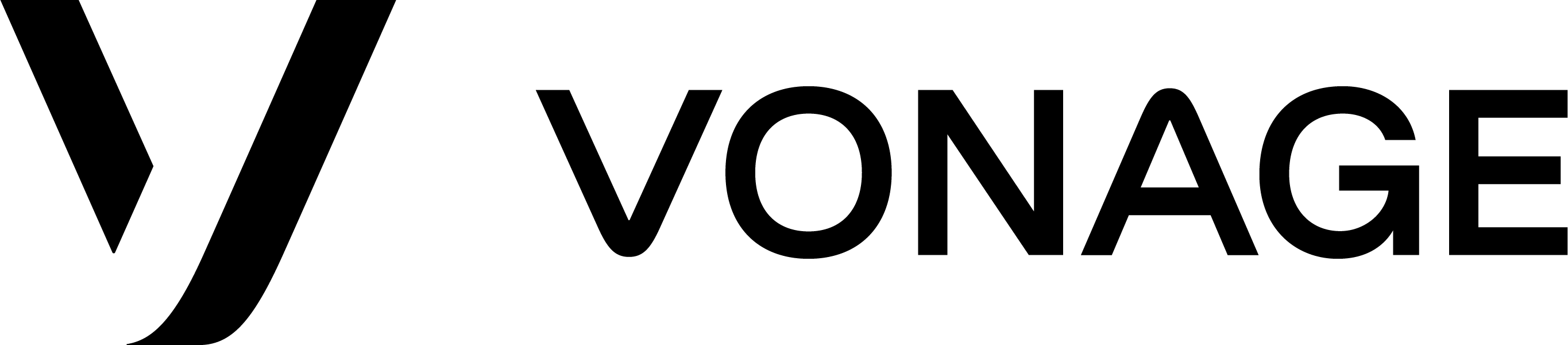
|
$14 | Custom tools, flexible plans, easy to grow, international calls | Small to mid-sized businesses needing a custom and cheap choice |
★
★
★
★
☆
|
|
|
Quote-based pricing | All-in-one tools, call center features, strong security | Global businesses with large teams and call centers |
★
★
★
★
☆
|

|
$12 | All-in-one tools, safe messages, video, IT management tools | IT teams and businesses focused on security |
★
★
★
☆
☆
|

|
$19.95 | Easy to use, simple setup, unlimited calls in the US | Small businesses and startups needing a simple and cheap option |
★
★
★
☆
☆
|
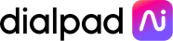
|
$15 | AI insights, real-time call text, mood analysis | Tech-savvy businesses using AI for work |
★
★
★
★
☆
|

|
Free (with Google Workspace) | Works with Google Workspace, simple to use, virtual numbers | Businesses already using Google Workspace |
★
★
★
☆
☆
|

|
$14 | Special phone number and extensions, call forwarding | Solo workers and very small teams |
★
★
★
☆
☆
|
Note: Prices are close estimates. They may change based on the plan, number of users and contract length.
Top 10 VoIP Providers
Overview
You know Zoom for video calls. Now, it is a top VoIP provider with Zoom Phone. It gives you a full cloud-based phone system. It works perfectly with Zoom's other tools. This makes it a great choice for companies that already use Zoom. Its focus on AI features and global calls makes it stand out.
Key Features
Unlimited calls in over 40 countries, smart call routing, text versions of voicemails, and AI meeting summaries. It also has call queues and an auto-attendant.
Integrations
Works well with all of Zoom's other tools. It also links with tools like Salesforce, HubSpot, and Microsoft Teams.
Pros
Great call quality, simple design, best video and voice integration, good prices and global reach.
Cons
Some advanced phone features might not be as strong as those of other providers. Extra fees may apply for real-time analytics.
Pricing Breakdown
Best For
Companies that use Zoom every day. It is perfect for those who want a single, easy-to-use tool for both video and voice.
Unique Selling Point (USP)
It works better with Zoom's platform than anyone else. Its AI features give you a modern way to communicate.
Overview
Nextiva is a unified communications platform. It is known for its reliable service and focus on customer service. It offers more than just voice. It also has team chat, video calls and a strong CRM.
Key Features
AI-powered reports, customer info that pops up on calls, call routing, and unlimited calls and faxes. The tool helps you see the full customer journey.
Integrations
Connects with many business apps. These include Salesforce, HubSpot, Zendesk and Microsoft Outlook.
Pros
Great customer support, all-in-one features, reliable service and AI insights for a better customer experience.
Cons
Higher starting price than some others. Some users might find the many features confusing at first.
Pricing Breakdown
Best For
Any business size that wants an all-in-one tool for communication and customer service. It is great for those who value reliability and support.
Unique Selling Point (USP)
It's a special focus on giving a "next-level" customer experience using its built-in CRM and smart reports.
Overview
RingCentral has been in the VoIP market for a long time. It is a top player in unified communications. It offers a full, very scalable platform with many features. It works for all businesses, from small startups to large companies.
Key Features
Unlimited calls, team messaging, video meetings, call reports, and many call handling features. This includes a multi-level auto-attendant and call queues.
Integrations
Over 300 links with popular apps. These include Salesforce, Microsoft 365, Google Workspace, and Zendesk.
Pros
Grows with your business, has powerful reports, and many features for teamwork and call management.
Cons
Can cost more than some other options. The many features can be hard to learn. Some users say customer support can take a while to answer.
Pricing Breakdown
Best For
Growing businesses and large companies. It is for those who need a complete, scalable tool with many integration options.
Unique Selling Point (USP)
It is a market leader with a very strong and feature-rich tool. It can grow with your business, no matter how big or complex it gets.
Overview
Vonage is a very flexible VoIP provider. It is known for its custom, API-based approach. It lets businesses build a unique communication system. It can be for basic calls or advanced, developer-focused tools.
Key Features
Unlimited calls, call forwarding, a virtual receptionist, and custom call routing. It also has many add-ons like call recording, video meetings and advanced reports.
Integrations
A strong focus on API integration. This lets developers build their apps and connect with many business tools.
Pros
Very flexible and scalable for businesses that need a custom setup and offers many features through add-ons.
Cons
Key features like video meetings and call recording are often extra costs. The basic plans may not have some features that other companies offer for the same price.
Pricing Breakdown
Best For
Small to mid-sized businesses and tech-savvy teams. It is for those who want a communication system built for their exact needs.
Unique Selling Point (USP)
Its focus on APIs and a large add-on store allows for a level of customization that most others can't match.
Overview
8x8 offers a complete cloud-based communication and call center solution. It is especially strong for businesses with offices all over the world. It provides a single platform for voice, video, and chat with great international call options.
Key Features
Unlimited global calls in up to 48 countries, AI conversation insights, call reports, and a built-in call center platform.
Integrations
Links with top CRMs like Salesforce, Microsoft Dynamics and Zendesk. It also works with chat tools such as Microsoft Teams and Slack.
Pros
Excellent for global companies with its wide international calling plans. It has strong security and compliance features. It also offers a powerful call center solution.
Cons
The platform can cost more than some others. Pricing is often based on a custom quote, so it is not always clear.
Pricing Breakdown
Pricing is based on a custom quote for each business.
Best For
Multinational companies, large businesses, and those who need a full call center solution with global reach.
Unique Selling Point (USP)
It offers a single platform for all communications and call center needs. It also has unlimited calls to many countries.
Overview
GoTo, once called LogMeIn, offers an all-in-one communication tool. It is very focused on IT management and security solutions. It combines many tools like VoIP, video calls, and remote support into one reliable package.
Key Features
Unlimited calls and texts, secure video meetings, call routing and built-in remote support tools. It is also known for its high uptime and call quality.
Integrations
Works with popular business tools like Microsoft 365, Google Workspace and Salesforce.
Pros
High-quality voice and video, reliable uptime, and strong IT management features. The tool is secure and easy for IT teams to manage.
Cons
The number of texts is limited on some plans. The basic plans may not have enough features for growing teams.
Pricing Breakdown
Best For
Businesses with IT teams that care about security, reliability and easy management.
Unique Selling Point (USP)
It combines VoIP with remote support and IT management tools. This makes it a complete solution for tech-focused businesses.
Use our quick calculator to estimate your current communication costs and potential savings with VoIP.
How to Choose the Right VoIP Provider?
Choosing the right VoIP provider is a big choice. It can affect how well your business runs. Here are the main things to think about:
Pricing
Don’t just look at the starting price. Think about the cost per user, what features are included, and any extra fees. Some plans include everything. Others charge for each feature.
Features
What communication tools do you need most? Do you need a multi-level auto-attendant or call queues? For teams that work remotely, mobile apps, video calls, and team chat are very important.
Device Compatibility
Does the provider work with the phones you already have? Or will you need new ones? Most modern providers offer “softphone” apps for your computer and phone. This can save you money on hardware.
Call Quality & Uptime
This is the most important part. A provider’s call quality depends on things like latency and jitter. Choose a provider that promises at least 99.9% uptime.
Support
A good VoIP provider must have great customer support. Look for 24/7 support and a good help center.
Conclusion
The best VoIP provider for you depends on your needs, your budget, and how you do business. If your team uses Zoom a lot, Zoom Phone is the best choice. It offers great integration and AI features. If your business focuses on customer service, Nextiva is an excellent choice. It is an all-in-one platform with great support. For large companies with complex needs, RingCentral is a top option. It offers a very scalable solution with many features. The future of business communication is here. These providers are leading the way with new tools, flexibility, and powerful features that will help your team connect better than ever.
Connect with our cloud-telephony experts and plan your switch to VoIP in 2025.
Frequently Asked Questions (FAQs)
What is the best VoIP provider for small businesses?
For small businesses, Zoom Phone, Nextiva, and Vonage are great choices. Zoom Phone is a great value with easy integration. Nextiva is a strong all-in-one platform with great support. Vonage offers flexibility for custom needs.
How much does VoIP cost?
VoIP costs usually range from $15 to $40 per user per month. This depends on the provider, the features you want, and the number of users. The final price can go up with add-ons, hardware, and contract length.
Can I switch providers without changing my number?
Yes, most of the time. This is called number porting. You will give your new provider a special letter, a recent phone bill, and your account info. The process can take a few business days. Do not cancel your old service until the switch is complete.
Is VoIP safe for business communication?
Yes, it is. Modern VoIP providers use strong security tools. This includes encryption, multi-factor login, and firewalls. It is always smart to choose a provider that cares about security. Also, you should use strong passwords and update your systems often.
Do I need special hardware for VoIP?
No, you don’t always need special phones. Most VoIP services have a “softphone” app for your computer or mobile phone. You can also use a special adapter to connect a regular phone to your VoIP service.
How is VoIP different from a landline?
VoIP sends calls over the internet. A landline uses a physical copper wire. VoIP is usually cheaper and has more features. This includes video calls, auto-attendants, and reports. It also lets you make calls from anywhere you have internet. Landlines are reliable but lack the advanced features of VoIP.