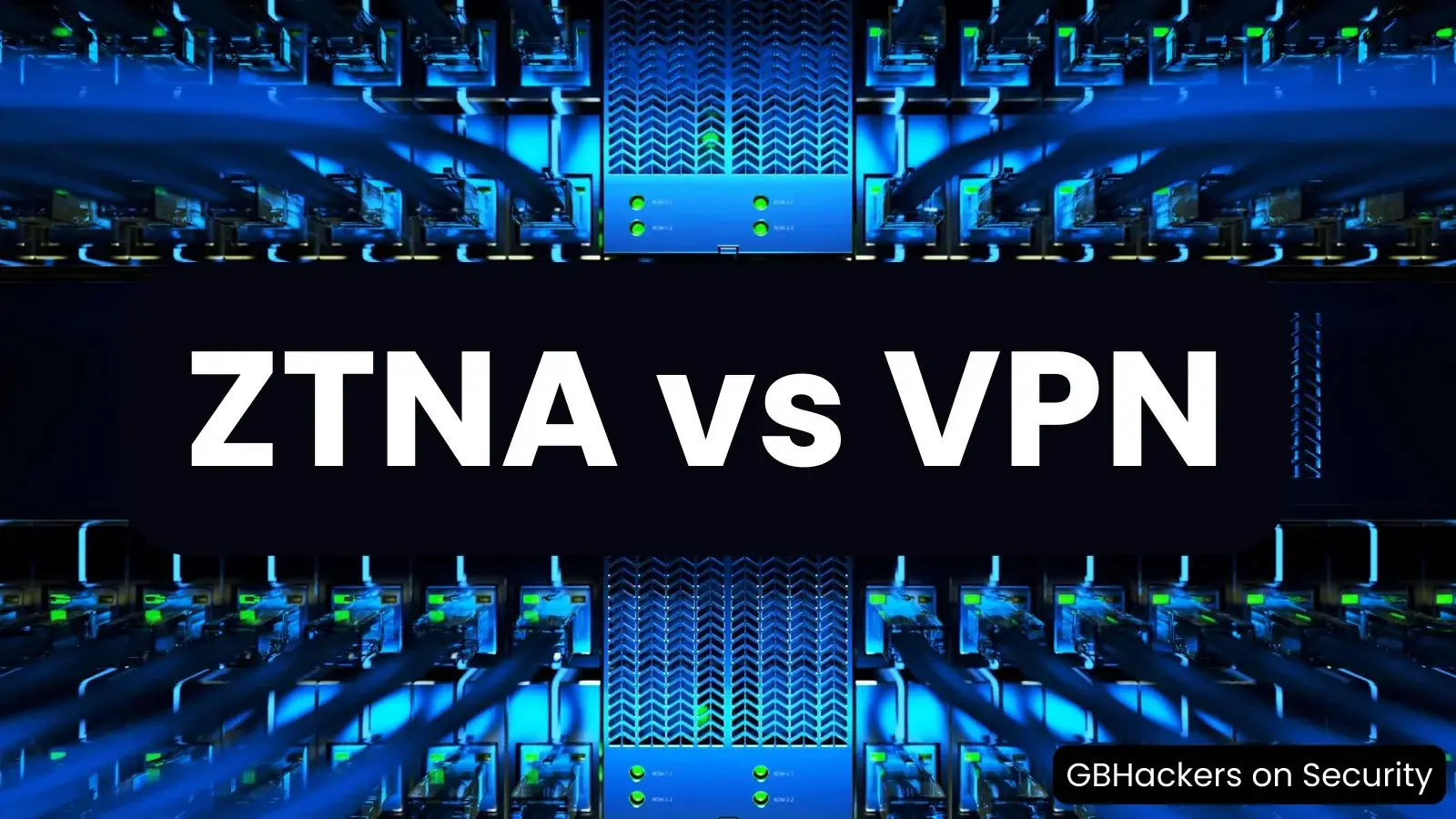The way we work has changed a lot. Many teams now work from far away. We use cloud apps and many types of devices. This new way of working brings a big question: how do you keep your business information safe but still easy to use? For a long time, Virtual Private Networks (VPNs) were the main answer. But now, a new idea called Zero Trust Network Access (ZTNA) is getting popular. Is ZTNA just a new tech word, or is it a real VPN replacement that your business, with guidance from Defend My Business, should look into? This blog will explain Zero Trust Network Access vs VPN. We want to help you pick the best way to keep your business network safe, especially for your remote workers.
What is Zero Trust Network Access (ZTNA)?
Zero Trust Network Access (ZTNA) is a modern way to keep things safe. It follows one main rule: never trust, always verify. Old security ways trust users once they are inside the network. ZTNA does not. It thinks any user or device could be a risk, even if they are inside or outside the network.
How ZTNA Works:
ZTNA gives access to specific apps, not the whole network. When a user connects, ZTNA checks and approves each request for an app or data. Here’s how:
- Check Who You Are: It makes sure users are who they say they are. This often uses multi-factor authentication (MFA) every time they try to access something.
- Check Your Device: It looks at the safety of the device trying to connect. For example, is the software updated? Is there security software running?
- Look at the Situation: It thinks about other things like where the user is, the time of day, and normal user actions before giving access.
- Give Only What’s Needed: If checked and approved, the user gets access only to the app or data they need for their job. Nothing more. This is like giving a key to one room, not the whole house.
- Safe Tunnels: It creates safe, hidden tunnels for each app. These tunnels go from the user’s device to that one app, not the whole network.
- Trust Can Change: Trust is not a one-time thing. ZTNA keeps checking. If something changes about the user or device, access can be changed or stopped.
What Makes ZTNA Special
- App-Focused: It cares about safe access to specific apps, not the whole network.
- Smaller Risk Area: It hides apps from the open internet. If a hacker gets in one place, they can’t easily move to others. This greatly lowers the risk.
- Good for Remote Work & Cloud: It’s great for remote workers and using cloud-based apps. The same rules apply no matter where users are or where apps are stored.
- Better Tracking: It keeps detailed notes of who uses what and when. This helps watch for security issues and meet rules.
Many ZTNA vendors offer these systems. Some are cloud services, some are for your own office, and some are a mix. The main idea is to let users and devices securely access what they need, safely, without opening up your whole corporate networks. Defend My Business helps companies understand these options.
What is a Virtual Private Network (VPN)?
A Virtual Private Network (VPN) has been the common way for secure remote access to corporate networks for a long time. A VPN makes a hidden, safe tunnel. This tunnel runs between a user’s device and a VPN server at the company’s network edge.
How VPNs Work:
- Log In: The remote user tries to connect to the VPN server. The server checks who they are, usually with a username and password. Some VPNs can use stronger checks too.
- Tunnel Forms: Once checked, a safe tunnel is made over the internet. This tunnel connects the user’s device to the VPN server. All information from the user’s device usually goes through this tunnel.
- Network Access: After connecting, the user’s device acts like it’s part of the company network. It gets an internal network address. It can then often reach many things on that network, just like being in the office.
What Makes VPNs What They Are:
- Network-Focused: It gives access to the whole network (or a big part of it) after logging in.
- Safe Connections: It hides data as it travels between the user and the VPN server.
- Old Tech: VPNs are well-known. Many IT teams know how to use and manage them.
- Assumed Trust: Once a user logs in with a VPN, they are often trusted to use resources on that part of the network. This can be a big security problem if a hacker steals VPN login details.
A virtual private network (VPN) has helped businesses for many years. But its design has problems with today’s cyber threats and new ways of working. This is why many are looking at ZTNA vs VPN for a safer future, a transition Defend My Business is expert in guiding.
Zero Trust Network Access vs VPN: A Full Comparison
Choosing ZTNA or VPN is not just about old or new. It’s about different ways to think about network security and access control. Knowing these differences helps businesses protect themselves and support new work styles.
Here’s a clear look at Zero Trust Network Access vs VPN, by Defend My Business:
| Feature | Zero Trust Network Access (ZTNA) | Virtual Private Network (VPN) |
| Main Keyword Focus | Zero Trust Network Access vs VPN, ZTNA vs VPN | VPN vs ZTNA, Traditional Remote Access |
| Security Idea | Trust always verify; clear check for every resource. | Trust once connected; security at the network edge. |
| How Much Access | Just for specific apps/data; only what’s needed. | Whole network part; often wide access. |
| Risk Area Size | Much smaller; apps hidden, hard for hackers to move around. | Wider; a whole network part can be open if VPN is hacked. |
| User Check | Always, for each app/session; strong use of MFA. | Usually at the start of connection; MFA use can vary. |
| Device Trust | Checks device safety as part of access decision. | Little or no check of device safety. |
| Tracking | High; detailed notes of access to specific apps. | Lower; often notes network connections, less app detail. |
| Growing with Needs | Easy to grow, especially for remote workers & cloud-based apps. | Can be hard to grow; VPN servers can slow down. |
| User Feel | Can be smooth with checks in background; direct app access. | Can need special software; may be slow if traffic goes through office. |
| Setup | Often cloud or mix; fits modern systems. | Usually machines/software at the office. |
| Hard to Start | Can take more time to set up detailed rules at first. | Usually easier to start for basic remote access. |
| Hacker Movement | Very limited by design. | A big risk if a hacker gets network access. |
| VPN Replacement | Often seen as a modern VPN replacement. | The older tech now being compared. |
More on Key Differences: ZTNA vs VPN
1. Security Idea:
- ZTNA: Works on “never trust, always verify.” Every time users and devices try to grant access to an app, ZTNA checks them. This changes the old idea of a trusted inside corporate networks.
- VPN: Usually gives wide access once a user connects and logs in. If a hacker steals VPN login info, they often get wide access inside. This lets them move around and cause more damage.
Impact for Business: ZTNA offers much better safety against today’s threats. This includes threats from inside the company or from stolen login info.
2. How Much Access:
- ZTNA: Gives access one app or service at a time. This “least privilege” idea means remote workers or office users only get to see and use what they really need for their jobs. This is key to trust network access ZTNA.
- VPN: Usually puts the user on a part of the network. While some limits can be set, it’s often less exact and harder to manage for each app compared to ZTNA.
Impact for Business: ZTNA greatly lowers the risk of data leaks. It limits what a hacker can reach even if they get into a user’s account or device. This exact control is vital for protecting key data in corporate networks.
3. Risk Area Reduction:
- ZTNA: Hides apps from the open internet. Users connect to a ZTNA service (often cloud-based). The service then safely connects them to the specific app. This means no open doors for hackers to find and attack.
- VPN: VPN servers must have open doors to listen for connections. This makes them a target on the internet. If there are weak spots in the VPN software, hackers can use them.
Impact for Business: A smaller risk area means fewer chances for hackers. ZTNA helps protect against many types of attacks that look for and use open services.
4. User Feel:
- ZTNA: Modern ZTNA solutions try to make things smooth for users. Access can link with single sign-on (SSO) systems. Connections to apps can happen without users needing to manually connect a client. It can also be faster as users might go straight to apps (especially cloud apps) instead of all traffic going through a central VPN.
- VPN: Can sometimes feel clumsy. Users often need to open a VPN client and log in. If all traffic from a remote user has to go through the company network, it can be slow, especially for cloud services.
Impact for Business : A better user experience means people can do more work with less fuss, especially remote workers. ZTNA’s design often works better for today’s scattered apps.
5. Growing with Needs and Being Flexible:
- ZTNA: Since it’s often cloud-based, ZTNA services can grow easily. They can handle many remote workers and give access to apps anywhere (at the office, in public/private clouds).
- VPN: Making traditional VPNs bigger often means buying more machines (VPN servers) and managing internet speed. This can cost a lot and be hard to do. Things can slow down as more users connect at once.
Impact for Business : For businesses with more remote staff or a mix of IT systems, ZTNA grows better and is more flexible. Defend My Business sees this as making it a better long-term choice for secure remote access.
6. Tracking and Control:
- ZTNA: Gives detailed, clear notes about which users are using which apps, from what devices, and when. This exact information is very helpful for watching security, finding threats, and meeting rules. Access control solutions can change as needed.
- VPN: Notes are usually about network connections (e.g., user X connected at Y time from Z internet address). It’s often harder to get detailed information about specific app use from VPN notes alone.
Impact for Business: Better tracking allows for faster finding of strange actions. It gives a clear record for authenticating users and their use of company resources.
7. VPN Replacement: Is ZTNA Always the New Choice?
ZTNA has strong points. But is it a full VPN replacement? It’s not always simple.
- For many new work ways, like keeping remote workers safe when they use web apps and cloud services, ZTNA is looking like a better option and a clear VPN replacement plan.
- But VPNs might still be used for some things:
- Office-to-office VPNs: For linking whole networks (like a branch office to the main office).
- Some old apps: A few older apps might need network-level access that a traditional VPN handles more easily.
- Very small businesses with simple needs: A basic VPN might be enough, but ZTNA’s safety points are still strong.
Many companies are moving slowly. They use ZTNA for more apps and user groups over time. They slowly stop using VPNs where it makes sense. Some ZTNA vendors also offer ways for ZTNA to work with current VPNs during this change. Defend My Business can help plan this shift.
Why Change? Reasons Businesses Adopt ZTNA
The growing talk about ZTNA vs VPN is happening for good reasons. Key changes are making businesses rethink their secure remote access plans:
- More Remote Work: The big move to remote work has put pressure on old VPN systems. It has shown their limits in handling many users safely.
- Cloud Use: Businesses use more cloud-based apps (SaaS) and systems (IaaS, PaaS). ZTNA is naturally better for making secure connections to these scattered resources.
- Growing Cyber Threats: Cyberattacks, like ransomware, are getting smarter and more common. This calls for stronger security than old network-edge ways. ZTNA’s idea of giving only needed access and reducing risk areas helps fight these threats.
- Network Edge is Blurry: The idea of a safe network edge is fading. Users are mobile, we have IoT devices, and cloud services are everywhere. Security needs to apply to users, data, and apps directly. ZTNA does this well.
- Need for Exact Access Control: Rules (like GDPR, HIPAA) and company security plans demand tighter access control. They also need better tracking of who does what. ZTNA provides this.
Choosing ZTNA or VPN:
Making the smart choice between ZTNA and VPN means looking closely at what your company needs. Defend My Business advises considering these points:
- Your Current Systems:
- Do you mostly use apps at your office, or are you moving to the cloud?
- How is your current VPN system? Does it need an update?
- Security Needs:
- How private is the data your users and devices need to securely access?
- What are your main security worries (like ransomware, data theft, stolen logins)?
- Do you need to follow specific rules for data safety?
- Your Team & Work Style:
- How many of your staff are remote workers?
- Do your users need access from different devices (company-owned, personal)?
- How comfortable are your users with new tech?
- Money and Skills:
- How much can you spend on secure remote access? Think about starting costs and ongoing costs.
- Do your IT staff have the skills for ZTNA, or would help from ZTNA vendors or a service like Defend My Business be better?
- Future Goals:
- How do you see your IT changing in the next 3-5 years (more cloud, more remote work)? Your choice should fit your future plans.
- Working with Other Tools:
- How well will the new system work with what you already have (like ID systems, security tools)?
For many businesses, especially those using remote work and cloud tech, ZTNA will be safer, grow better, and be easier to use. But completely replacing VPNs right away might not always be the best first step. A mix or a slow move to ZTNA solutions is often a wise plan. Defend My Business can help map this out.
The Future of Safe Access
The Zero Trust vs VPN discussion is clearly moving towards Zero Trust ideas. ZTNA is a big part of wider security plans like Secure Access Service Edge (SASE). SASE mixes network safety tools (like ZTNA) with network connection abilities. This supports the changing safe access needs of today’s businesses.
VPNs have been useful. But their basic idea of trust inside the corporate networks doesn’t fit well with today’s threats and scattered IT. Trust network access ZTNA offers a stronger and more flexible way to grant access. It makes sure users and devices are always checked before they can securely access company information.
Conclusion
The Zero Trust Network Access vs VPN discussion is a key moment for network security. Old VPNs are familiar. But they often don’t give the exact access control, risk reduction, and growth ability needed today. This is especially true with more remote workers and cloud-based tools.ZTNA, with its “trust always verify” rule, is a strong new option. As Defend My Business sees it, by focusing on checking users and devices for each specific app, ZTNA greatly improves safety. It lowers the risk of hackers moving around inside your network. It can also make things easier for the remote user. Moving fully to ZTNA might take time, and ZTNA vendors offer different ways to get there. But its ideas are clearly the future of secure remote access. For businesses that want to protect what they have now and build a strong, flexible security plan for the future, learning about and using ZTNA solutions is key. It’s time to move past old limits and choose a security way that fits today’s complex digital world. Defend My Business is here to help you make that transition confidently.