Every day, healthcare organizations gamble with sensitive records—because let’s face it, HIPAA compliance isn’t exactly a walk in the park. Miss one IT safeguard, and suddenly you’re facing six-figure fines, brutal audits, and patients questioning whether you’re worth trusting.
But here’s the good news: You don’t have to wing it.
We’ve cracked the code on HIPAA’s tech requirements and boiled them down to a no-nonsense, step-by-step IT checklist—so you can lock down data, breeze through audits, and sleep soundly knowing your systems won’t betray you.
What is HIPAA Compliance?
HIPAA is a U.S. law passed in 1996. Its full name is the Health Insurance Portability and Accountability Act. HIPAA’s main job is to protect private patient health data, called PHI. It sets rules for how companies handle this data. This applies to healthcare groups and their partners. There are key parts: The Privacy Rule covers how PHI is used. The Security Rule covers electronic PHI (ePHI) safety. The Breach Rule tells you what to do if data is lost. Following HIPAA compliance is a must for many groups that handle health data.
Who Is HIPAA Applicable To?
HIPAA rules mostly apply to two types of groups. First, Covered Entities. These are health doctors, hospitals, health plans, and places that process health info. Second, Business Associates. These are groups that help Covered Entities and handle patient data. Examples are IT firms, billing firms, and cloud storage. If your work uses patient data online for these groups, this HIPAA computer compliance checklist is key to staying compliant.
Checklist For HIPAA Compliance
Meeting HIPAA rules, mainly for digital patient data (ePHI), means you need a clear plan based on the Security Rule. This HIPAA compliance checklist gives IT teams steps to take.
A. Administrative Safeguards (Steps for IT to Follow)
These mean having written rules and plans. They often tell IT how to manage things.
- Security Management Process:
- What to do: Have rules to stop, find, limit, and fix security issues.
- IT Steps: Do a full HIPAA risk analysis often. Find all systems where ePHI is stored, sent, or used (servers, laptops, phones, cloud apps). Write down what dangers and weak spots these systems have for ePHI. Guess how likely problems are and how bad they would be. Put in computer and other safety steps (risk management) to lower risks. Write down everything you find and do.
- Assigned Security Responsibility
- What to do: Pick a person in charge of making and using the security rules.
- IT Steps: Make sure this person has the power and tools to check IT security. Write down what each IT person must do for HIPAA compliance tasks related to ePHI safety.
- Workforce Security:
- What to do: Have rules so only needed staff can see ePHI. Take away access when they leave.
- IT Steps: Make rules for who gets access (only what their job needs). Have a clear process for giving system access when staff join. Have a fast process for taking away access (accounts, ways to log in) when staff leave. Check staff history if it makes sense.
- Information Access Management:
- What to do: Have rules for giving and changing staff access to ePHI systems and data.
- IT Steps: Use systems where access is based on job roles (Role-Based Access Control). Write clear rules saying which job roles can see which ePHI data or systems. Check and update access rights often.
- Security Awareness and Training:
- What to do: Teach all staff about security rules.
- IT Steps: Make all staff take training on handling ePHI, following security rules, spotting bad software/emails, using good passwords, and reporting problems. Do this training often and when rules change. Test staff with fake bad emails.
- Security Incident Procedures:
- What to do: Have rules for dealing with security problems.
- IT Steps: Write down steps to take if a security problem happens with ePHI. Plan how to find, stop, clean up, get back to normal, and review the problem. Include how staff must report problems inside the company to the security person. Make sure IT staff know this plan well.
- Contingency Plan:
- What to do: Have a plan for computer problems.
- IT Steps: Make a plan to back up data (computer step). Make a plan to get systems working again after a big problem (computer step). Make a plan to do key work with ePHI if systems are down. Test your backup and recovery plans from time to time.
- Evaluation:
- What to do: Check your security rules and steps often, both computer and non-computer parts.
- IT Steps: Do regular computer checks on systems holding ePHI. Look at who logged in, how systems are set up, and checks for weak spots. Do this along with looking at the written rules. This is a key part of your ongoing HIPAA compliant checklist.
- Business Associate Contracts:
- What to do: Get a written paper from partners saying they will protect ePHI.
- IT Steps: Make sure all partners who handle your ePHI sign a Business Associate Agreement (BAA). Read the BAAs to see if they cover computer safety for ePHI well. This includes rules for hiding data (encryption), checking who accesses data, checking logs, and telling you about problems. This must fit with your own HIPAA compliance requirements checklist.
B. Physical Safeguards (Steps for IT Equipment)
These are about controlling who can physically get to computers and equipment that have ePHI.
- Facility Access Controls:
- What to do: Have rules to limit who can physically enter areas with computer systems holding ePHI.
- IT Steps: Make server rooms and computer areas secure with locked doors or key cards. Only let staff with the right OK get in. Keep track of visitors and have someone with them. Have rules for keeping computers safe outside of these secure areas.
- Workstation Use:
- What to do: Have rules saying how computers used for ePHI should be used and where they should be placed.
- IT Steps: Write rules on how staff should use computers with ePHI (e.g., no installing just any software, no using personal email). Say where computers should be placed so others cannot easily see the screen.
- Workstation Security:
- What to do: Use physical safety steps for all computers that see ePHI so only allowed staff can use them.
- IT Steps: Set up screen savers that lock the computer and need a password after a short time of not being used. Put computers with ePHI in safer places or use physical locks on them if they are in public areas.
- Device and Media Controls:
- What to do: Have rules for receiving and taking away computers and disks that have ePHI.
- IT Steps: Have steps for safely getting rid of computers/disks with ePHI (e.g., totally wiping data or destroying them). Have rules for using disks again after ePHI is removed. Keep a list of computer parts that store ePHI. Make sure ePHI backups are stored in a safe place, both locked up and password-protected.
C. Technical Safeguards
These are computer steps to protect ePHI access and make sure data is correct. This is a main part of any HIPAA IT checklist.
- Access Control:
- What to do: Use computer rules so only people or programs with the right OK can get to systems with ePHI.
- IT Steps:
- Unique User Identification (Must do): Give each person a unique name or number to know who is doing what on ePHI systems. Don’t share login names.
- Emergency Access Procedure (Must do): Have steps to get needed ePHI fast in an emergency (like special accounts or ways to get past normal limits).
- Automatic Logoff (Should do): Set up systems to log users out automatically if they don’t use the computer for a set time when looking at ePHI. (This is highly suggested).
- Encryption and Decryption (Should do): Set up systems to hide and unhide ePHI data. This makes it unreadable unless you have the key. While not always a “must do,” it’s almost always needed if your risk check shows data could be lost or stolen (like on phones or sent online). Hiding data is the normal way to protect ePHI on mobile devices or when sending it over the internet.
- IT Steps:
- What to do: Use computer rules so only people or programs with the right OK can get to systems with ePHI.
- Audit Controls:
- What to do: Use computer programs or tools to record and check what happens in systems with ePHI.
- IT Steps: Set up systems (like the computer’s main program, databases, apps) to make logs. These logs show who accessed ePHI and what they did (logging in, opening files, changing things). Have a way to look at these logs often for strange actions and keep the logs safe for a set time.
- Integrity:
- What to do: Have rules and steps to stop ePHI from being changed or ruined the wrong way.
- IT Steps:
- Mechanism to Authenticate Electronic ePHI (Should do): Use computer methods, like digital signatures, to prove ePHI has not been changed or ruined in a way that wasn’t allowed. (This is suggested).
- What to do: Have rules and steps to stop ePHI from being changed or ruined the wrong way.
- Transmission Security:
- What to do: Use computer safety steps to stop people who are not allowed from seeing ePHI when it’s sent online.
- IT Steps:Integrity Controls (Must do): Use safety steps to make sure sent ePHI is not changed without being noticed until it’s not needed anymore.
- Encryption (Should do): Hide ePHI when sending it over computer networks (like the internet). If your risk check shows sending data without hiding it is unsafe, you must hide it. You must write down why if you don’t hide it. Hiding data when sending it online is highly suggested and often expected. Use safe ways to send data like secure website connections (TLS/SSL) or secure ways to log in from far away (VPNs).
- What to do: Use computer safety steps to stop people who are not allowed from seeing ePHI when it’s sent online.
D. Other IT Important Points
These come from other HIPAA rules but mean IT must do certain things.
- Minimum Necessary Use (Privacy Rule): Set up systems and access rules (like in the steps above) to let staff see only the least amount of ePHI needed for their job. IT controls help make this happen.
- Patient Rights (Privacy Rule): Make sure your IT systems can help patients. For example, giving them safe digital copies of their ePHI or helping change records if rules allow. IT needs to be able to do this safely.
- Breach Notification Rule: Make sure IT systems record actions (Audit Controls). Help with fixing problems (Admin Safeguards). Give IT details to find, stop, and report data problems if ePHI is lost or stolen.
Completing this HIPAA checklist requires diligent effort, thorough documentation, and ongoing review.
What exactly is ePHI?
ePHI stands for Electronic Protected Health Information. It’s any protected health information (PHI) that is created, received, maintained, or transmitted in electronic form. This includes patient records, billing information, appointment schedules, and any other data linked to a patient’s health that exists digitally.
Is encryption truly required by HIPAA?
The HIPAA Security Rule lists hiding data (encryption) as a “should do” step for ePHI on computers and when sending it. But, if checking risks shows data could be at risk if not hidden (like on lost phones or sent on the internet), then hiding it becomes a “must do.” You must write down why if you don’t hide it. Most groups hide data to meet their HIPAA compliance rules.
Do small healthcare practices or startups need to comply with HIPAA?
Yes. If a small group or new business is a Covered Entity or helps one (Business Associate) and handles patient data (digital or not), they must follow all HIPAA rules. This includes using a good HIPAA IT compliance checklist. The safety steps can match the size of the group, but the rules still apply.
What should I do if I suspect a security incident involving ePHI?
Follow your written plan for security problems. This means quickly stopping the problem, checking how big it is, and telling people as your internal rules and the Breach Rule say. IT and legal teams often need to look into it fast.
Does using a HIPAA compliant cloud storage provider make me compliant?
No, not fully. Using a cloud company that is a Business Associate and signs a BAA is key. But you are still in charge of your own safety steps (admin, physical, computer) in your group. This includes how your staff use the cloud and how you set up its safety options, based on your HIPAA compliance requirements checklist.
How often should we review and update our HIPAA IT compliance checklist and procedures?
HIPAA says to check things often, both computer and non-computer steps. It’s best to do a full check at least once a year. Also check when your computer systems or rules change a lot, or when you find new risks or weak spots. Checking things always is also a good idea.