Online threats are malicious activities or attacks that use the internet to harm individuals, organizations, or systems. Online threats can compromise the security, privacy, or functionality of your devices, data, or accounts. Online threats can also cause financial losses, identity theft, reputational damage, or legal consequences.
Online threats are becoming more common and sophisticated as technology evolves and more people use the internet for various purposes. According to a report by Norto, there were over 300 million cybercrime victims globally, with an average loss of $953 per victim.
Therefore, it is important to be aware of the most common online threats and how to prevent them. Read on.
Phishing
Phishing is a type of online fraud that involves sending fake or spoofed emails or messages that appear to come from legitimate sources, such as banks, companies, or government agencies. The goal of phishing is to trick you into clicking on malicious links or attachments or providing personal or financial information, such as passwords, credit card numbers, or social security numbers.
Phishing can lead to identity theft, account takeover, malware infection, or money loss. Phishing can also be used as a precursor to other online threats, such as ransomware or denial-of-service attacks.
To prevent phishing, you should:
- Be suspicious of any unsolicited or unexpected emails or messages that ask you to click on links or attachments, or provide sensitive information.
- Check the sender’s email address and domain name carefully for any misspellings or inconsistencies.
- Hover over the links or attachments before clicking on them to see the actual URL or file name.
- Avoid opening any attachments or downloading any files from unknown or untrusted sources.
- Use a spam filter and antivirus software to block and scan any suspicious emails or messages.
- Report any phishing attempts to the legitimate source or authority.
Malware
Malware is a type of malicious software that can infect your devices or systems and perform harmful actions without your knowledge or consent. Malware can include viruses, worms, trojans, ransomware, spyware, adware, rootkits, keyloggers, and more.
Malware can damage your devices or systems, steal your data or credentials, monitor your online activity or keystrokes, display unwanted ads or pop-ups, encrypt your files and demand ransom, or hijack your resources for malicious purposes.
To prevent malware, you should:
- Use reputable antivirus software and keep it updated regularly.
- Avoid clicking on any suspicious links or attachments in emails or messages.
- Avoid visiting any unsecured or malicious websites.
- Avoid downloading any software or files from unknown or untrusted sources.
- Use a firewall and a VPN to protect your network and online traffic.
- Please back up your data regularly and store it in a safe location.
Hacking
Hacking is a type of online attack that involves gaining unauthorized access to your devices, systems, accounts, or networks. Hacking can be done by individuals, groups, or state-sponsored actors for various motives, such as stealing data, money, or secrets, sabotaging operations, or spreading propaganda. Hacking can compromise your security, privacy, or functionality, or cause financial losses, identity theft, reputational damage, or legal consequences.
- Use strong and unique passwords for all your devices, systems, accounts, or networks.
- Change your passwords regularly and never share them with anyone.
- Use two-factor authentication or multi-factor authentication whenever possible to add an extra layer of security to your login process.
- Update your devices, systems, software, and applications regularly to fix any security vulnerabilities or bugs.
- Encrypt your data and communications to prevent anyone from reading or intercepting them.
- Avoid using public or unsecured Wi-Fi networks or devices to access sensitive information or services.
Spam
Spam is a type of unwanted or unsolicited email or message that is sent in bulk to multiple recipients. Spam can be annoying, distracting, or misleading, and can also contain malware, phishing links, or fraudulent offers. Spam can waste your time, bandwidth, or storage space, or expose you to other online threats.
To prevent spam, you should:
- Use a spam filter and antivirus software to block and scan any spam emails or messages.
- Never reply to or click on any links or attachments in spam emails or messages.
- Never provide any personal or financial information to any spam emails or messages.
- Use a separate email address or phone number for online registrations or subscriptions.
- Unsubscribe from any unwanted or irrelevant email lists or newsletters.
- Report any spam emails or messages to the sender’s email provider or the relevant authority.
Conclusions
Online threats are a serious and growing problem that can affect anyone who uses the internet. By being aware of the most common online threats and how to prevent them, you can protect yourself and your devices, data, and accounts from cybercriminals and hackers.
However, sometimes, preventing online threats may not be enough. You may also need to detect and respond to online threats quickly and effectively. That’s why you may need the help of a professional and reliable online security service provider, such as AT&T Managed Security Services. Contact Now.